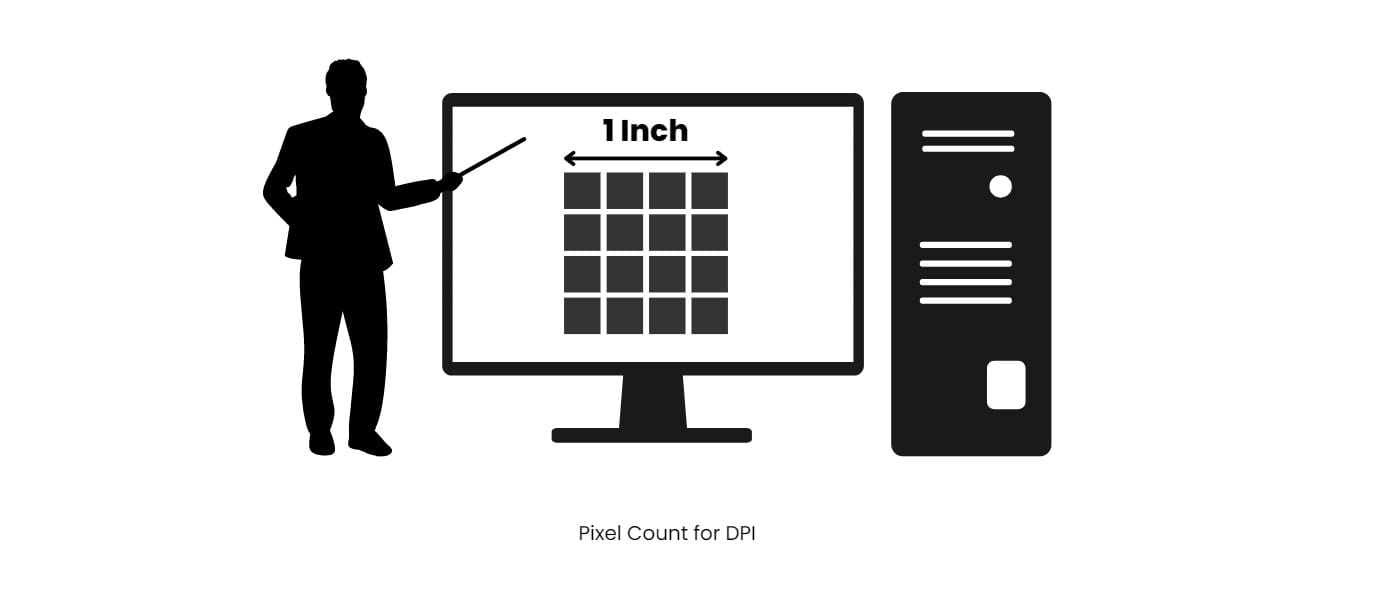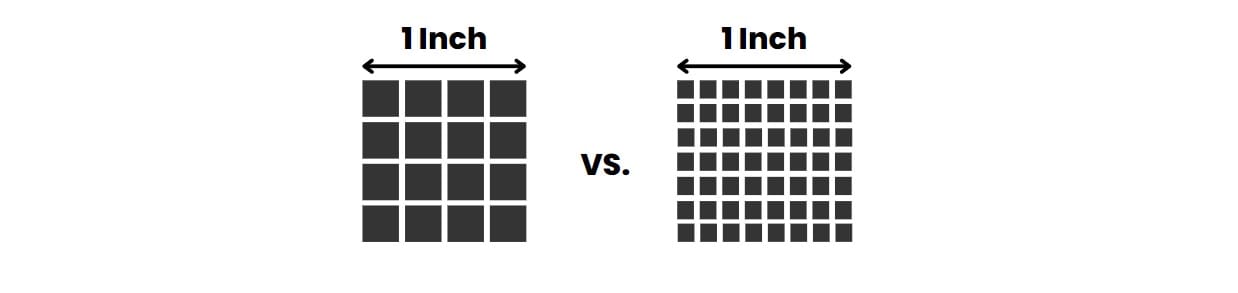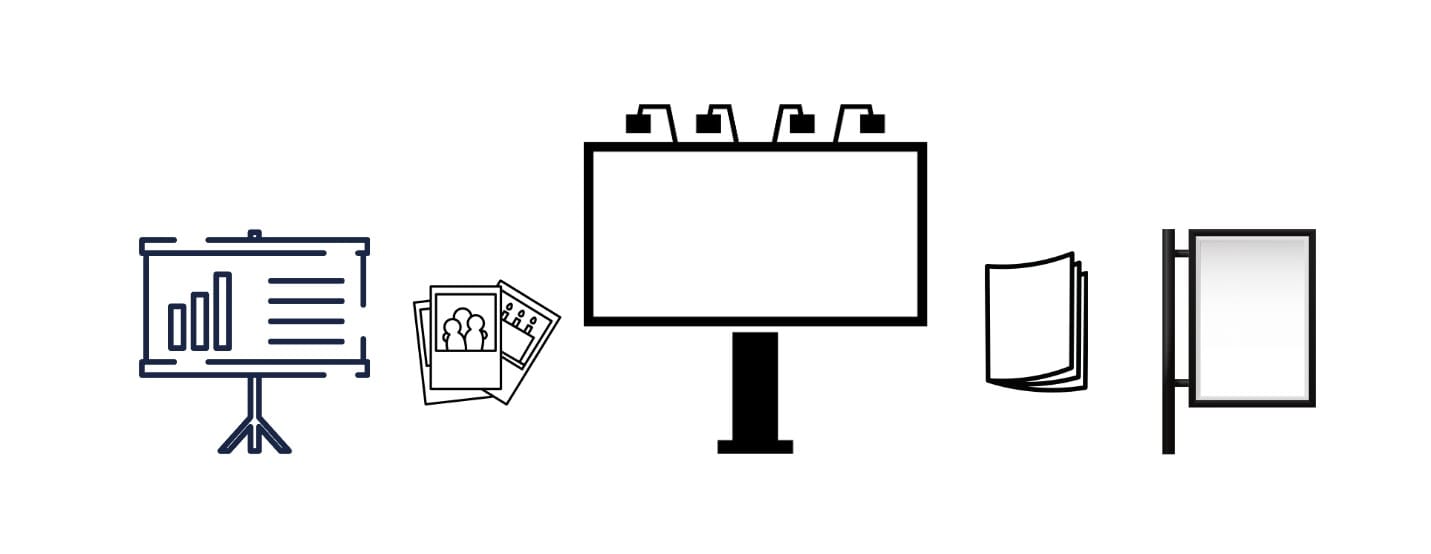Ultimate Render Resolution Guide
Most are familiar with the concept of resolution when printing images from a computer screen. The difference between the crisp, clear image on the screen and the pixelated image printed depends on the resolution. But, the topic of resolution often brings misconceptions.
As a higher resolution is vital for 3D renderings to provide the optimal image qualities on and off screen, it’s crucial to fully comprehend the subtleties and nuances of resolution before simply opting for the highest value available.
This render resolution guide will provide all there is to know about choosing the optimal solution for your images.
Understanding The Basics
What Is Render Resolution?
When it comes to 3D rendering basics, understanding render resolution is crucial. Render resolution refers to the total number of pixels in an image, and it is the most essential specification when it comes to image quality. Digital images are composed of pixels, and the number of pixels tall by the number of pixels wide determines the digital dimension of the image, known as the resolution. The resolution is a parameter that characterizes the render quality of an image.
High vs. Low Rendering Resolution
An image will appear blurry or pixelated on a screen if the render resolution is too low. The pixels will be more visible, resulting in a grainy view.
However, low 3D resolution doesn’t necessarily yield bad results, only if the size is too big compared to the resolution. That means the low-resolution image above will look correct if its size is smaller. That’s why the resolution has to be suitable for the size of the screen or printing.
A higher resolution is more beneficial for 3D architectural animations or renderings to effectively capture all of the details within the image, which means they will still look sharp and nice when blowing up the image.
Is Higher Render Resolution Always Better?
The short answer is yes.
A higher rendering resolution is required for larger and more detailed renderings that show big commercial renderings or skyscraper renderings. Therefore, for those intricate and detailed renderings, a higher parameter will provide a higher-quality product. Without a high resolution, your renderings may not be capable of displaying all the critical details.
Aside from the quality of a rendering on screen, a higher 3D resolution will also impact how many details will be in larger print as the upsizing possibility of an image is directly correlated with image resolution.
But, it’s important to note that a higher render resolution comes with extra work for a 3D studio which leads to higher costs and longer turnaround time, so it makes sense not to opt for a resolution higher than is needed to save unnecessary costs and to make sure that the project doesn’t take longer than necessary.
What is DPI?
It’s a pixel density. Once you figure out what will be the size for the images then it’s time to figure out the number of pixels needed, and there are two handy parameters to define that amount.
In printed images, the measure of pixel density is referred to as the dots per inch where the dot refers to a single pixel. This figure is determined by finding the number of pixels placed within an image’s square inch of an image.
The common question is what DPI consider as high resolution and it’s wroth explaining that these are two different parameters. Resolution defines how many pixels are used to create an image whilst DPI define their density. If the image is smaller then the density (DPI) is increasing and happens the opposite when the image gets bigger. That means that the question should be “what DPI is consider good for a specific display size and what resolution we need to support it.
DPI basically refers to the printing materials as printers can print out any number of pixels per inch that we require in contrast to digital screens that only can display as many pixels per square as they programmed for.
There’s also an alternative parameter called PPI that is dedicated for images displayed on the screens of digital devices which basically express the same things as DPI. However, it is not commonly used as digital screens have a fixed maximum pixel per inch number to be displayed in contrast to a printing paper.
In other words, we are not able to decide what PPI of the screen is and we only can follow these requirements when producing digital content to be displayed on those screens, and we’ll talk more about how to meet these requirements later in this article
What is the Best DPI? Is Higher Always Better?
Again the short answer is yes. The higher this number is the more details we will see in a one inch square of a printing. The question is how far away we will see the image and how many details will be able to see from this distance.
For example, if you’re seeing something from up close you will need a lot of pixels in one square inch to show a high level of detail. Contrastingly, you need significantly fewer pixels per inch for a banner that you will see from a greater distance where the unit of an inch is practically imperceptible.
A higher DPI comes with extra work for a rendering studio which leads to higher costs and longer turnaround time, so it makes sense not to opt for a DPI higher than is needed to save unnecessary cost and prevent unnecessary delays.
Conclusion
- DPI is the amount of pixels per one inch square.
- When it comes do defining parameters we talk about DPI for printing materials and about Resolution for digital materials.
- DPI and Resolution is always better when higher but it more costly so these two parameter should be adequate to the goals.
- If the image is smaller then the density (DPI) is increasing and happens the opposite when the image gets bigger
What is the Best DPI for Printing?
To obtain better image quality, a higher resolution is needed and it automatically increases potential DPI. However, not every project will require the highest pixel count and it all depends on where the renderings will be used, or more specifically what will be the size of the images.
The rule of thumb is the bigger the size the higher resolution it requires and lower DPI. It’s crucial to understand that DPI number drops with higher formats as this fact is counterintuitive which causes lots of misunderstandings.
Very high resolutions won’t be necessary for renderings used for basic real estate digital marketing, including social media posts or brochures, whilst large scale printing like banners will require the highest resolution. In the first case, the DPI number will need to be high as we will see these materials from up close. In the second case, the DPI number won’t need to be as high as we will see the material from a great distance, meaning that we won’t be able to see too many details within one inch square.
Image DPI Requirements For Specific Print Formats
A4-A3 Format
300dpi is the industry standard for printed images in smaller formats. While the exact image size in terms of resolution is pixels will depend on your layout, the optimal pick is 4,000 pixels in width to achieve the right amount of dpi. These standards apply to most printed materials, including smaller banners, posters, catalogs, brochures or flyers
A2-A1 Format
A lower DPI of 150 will work well for larger printings. Since they will be viewed from a greater distance (like on the image above), the final result will look good enough even with a smaller DPI number. The important thing is to understand that if the printing is bigger, it will typically be viewed from a greater distance, meaning that you can use a lower dpi number. This means you don’t have to unnecessarily invest in extra DPIs that won’t make any noticeable difference for a viewer.
A0-Higher Format
An even lower dpi of 75 and as far down as 20 will work for any large-scale printing. A prime example of large print formatting that fits this would be a billboard. Since a billboard will be viewed from afar at a 30-square foot image, dpi as low as 20 or 30 will be more than enough to display a high-quality image. For a more complete guide on Large Format Printing.
Image DPI Requirements For Specific Type of Prints
There are several different types of printing which have developed over the years and all of these require a different approach. Read in detail about the history of printmaking in this link. To reproduce the image at the best possible quality, the DPI of an image is critical because each printing type has a specific base parameters to meet. For basic image DPI requirements for printing by a particular type of print, use the following industry standards for guidance:
Billboard & Banner Printing
As previously mentioned, an image’s DPI should be lower the larger it is printed. Since viewing distance increases, the DPI can decrease and still provide high-quality results. Billboards are a prime example of low dpi printing for a large canvas. The standard billboard should be printed at 30 DPI or even lower.
Poster Printing
The optimal resolution for poster printing depends on the type of printer or press used. Small posters up to 12×18” are usually printed on digital or offset presses which require 300DPI for best results. Large posters are typically produced on inkjet printers that require only 150dpi for high quality output. For more information on poster printing we recommend taking a look at this site which describes exactly how the process works.
Magazine Printing
The general rule for images printed on good quality paper using offset printing is that the screen resolution used to print should be half of the image resolution. An example of this type of printing is magazines, which use the 150 or 175 LPI (lines per inch) screen rule. To produce a high-quality image for magazine print, stick with 300 DPI images.

While this works for both grayscale and color images, the details of what will be printed must also come into play. For some, printing magazines at a lower resolution of 220 to 250 dpi is perfectly acceptable. But, most printers recommend a higher resolution for 3D renderings or other high-quality images with detailed patterns, such as clothing items or brick walls. To print a high-quality 3D rendering, consider using 400 dpi.
Line Art Printing
Every rule has an exception, and that is line art for magazine printing. Black and white drawings containing curved or straight lines are known as line art, which requires an even higher resolution than 3D renderings. Logos and cartoons are both excellent examples of line art printing. A minimum of 800 DPI is required for this line art, with some printers requiring 1200 up to 2400 DPI.
Newspaper Printing
Unlike magazine printing, a newspaper is typically printed on lower-quality paper with higher speeds. Because of these unique characteristics, newspaper printing typically requires a lower resolution. A DPI ranging from 200 to 250 is typically more than sufficient for this print type. For newspaper line art printing, a higher resolution is required. Still, it only needs 400 to 600 DPI in this medium.
Photo Printing
For printing high-quality photographs, 250 DPI is typically the optimal resolution. From a 1000 dpi printer, the perfect print quality can be produced on a 250 DPI image since the printer can only accurately reproduce colors by combining dots to simulate different shades.
Conclusion
- DPI depends on the paper format that that the images will be printed on
- The higher format the lower DPI required for good results
- DPI is always better when higher but it more costly so these two parameter should be adequate to the goals
Learn all the specifics by contacting the printing studio beforehand, despite following these basics of choosing the best resolution for print. It’s especially important to work with a reliable printing company that fully understands large format printing to make sure that the optimal resolution is chosen without incurring unnecessary costs, as excessive dpi can cause unnecessary costs. A good rule of thumb is to consult this matter with a 3d studio as they have the expertise in this area and can advise.
How To Choose The Right Resolution For Specific Digital Screens?
When it comes to rendering projects, what resolution should I choose? First of all, it’s important to understand that the rendering resolution is usually expressed by the number of pixels in weight of an image and there are a few standard formats over all the digital devices.
As the screen has pre-fixed maximum resolutions, the produced renderings will need to meet these requirements so it’s important to decide on which devices the renderings will be displayed to choose the right resolution. Also, usually digital materials require lower resolution than prints.
The Main Resolution Types For Renderings
2,000 pixels / 2K Resolution
Rendering projects done in this resolution are fast to render and work with in editing applications. Images of this size are optimal for revision round preview images and fast turnaround projects, and the quality is more than good enough when viewed on most devices. However, for print, this resolution will be limited in sizing and is best suited for small print-out sizes only.
4,000 pixels / 4K Resolution
This size is four times the size of 1920p and therefore takes more computing power to render and time to work with. Rendering projects in 4K are best suited to use for the final images once all revisions have been completed. The quality of 4K images is best suited for viewing on all types of displays including big home TVs.
Also, you are able to print these images out to larger sizes suitable for standard presentation materials, up to A3 format, unlike renderings done in 1080p.
8,000 pixels / 8K Resolution
8K render resolution is non-standard and is best suited to renderings showing large areas such as an aerial view of an entire site, or renderings that are used for large-scale printings like billboards, as this size is 16 times bigger than 2K.
This type of render resolution will require a higher level of detail in the 3D model as well making the production process longer as it requires more computing power to render an increased amount of pixels, so these sized renderings are more expensive to produce.
Also, the quality of images in 8K is suited for viewing on super hi-vision for broadcasting. You’ll also be able to print these images out to much larger sizes above A3 suitable for large presentation materials including wall printings and billboards.
If you want to learn more about the process of creating renderings please visit our guide “Ultimate Guide To 3D Rendering & Architectural Visualization”
The Main Resolution Types For Animations
Animations work differently from print and other high-quality images because they can only be displayed on digital displays since each animation is hundreds or thousands of images displayed quickly (so-called frames) so the total sum of all the pixels is the resolution of one image multiplied by the number of frames.
For these two reasons, the animation usually has a smaller resolution than images and still needs much more time and computing power to be produced
1,280 pixels
This is the lowest resolution that is considered as High-Definition and maxes out at 720 pixels tall and 1280 pixels wide. This resolution covers smaller devices like cell phones, tablets, and laptops. This means that animations of this resolution are the lowest entry for most digital screens and it the most budget option.
1,920 pixels
Moving up in resolution is Full High-Definition measure 1920 wide by 1080 tall and are found in most desktops, bigger laptops, and standard TVs. This is the most common format on the market and basically covers most digital displays.
4,000 pixels
4K resolution is known for being four times the resolution of Full HD and displaying smooth, highly detailed images. However, this resolution is still rarely used by users of portable devices, but it is common in a lot of home TVs. The standard of 4K is 3,840 wide by 2,160 tall.
If you’re interested in learning more about our architectural animation services then please click the link to learn more.
Conclusion
- Render Resolution depends on the screen type that the digital content will be displayed on
- The larger the size, the higher the resolution is required for good results
- Resolution is always better when higher but it is also more costly so these two parameters so it always needs to be determined what is necessary for your goals
- Animations require lower resolution than images
Do I Need to Worry About Rendering Resolution for My Project?
When producing a high-quality 3D architectural or interior renderings, you must know how to pick the most suitable resolution. The resolution needs to be suitable for the specific needs of the project and where it will be displayed or printed. Increasing the resolution can be expensive, so it’s important only to invest where’s necessary.
It is good to understand the topic of 3D resolution and consult the project goals with a 3D studio or printing company to ensure everything is in place before committing to a project. Think of DPI as more of a best price/quality ratio (DPI needs to be suitable, not higher and not lower).
Further Reading
If you’re ready to dive deeper into 3D visualization, rendering workflows and real-estate media tools, these resources will help:
3D Rendering Resources — A comprehensive hub of articles on rendering techniques, case studies and industry insights.
Virtual Staging Guide — Learn how virtual staging can elevate your property listings, even before construction.
13 Best Free 3D Rendering Software — A useful list of budget-friendly tools to explore if you’re starting out.
CAD for Interior Design — Tips for interior designers working with CAD and preparing files for visualization.
Best 3D Rendering Software for Architecture — A comparison of professional rendering tools used by architects and studios.
Real-Estate Drone Photography Resources — How aerial visuals and 3D renderings combine to power listings.
3D Architectural Modeling Guide — A walkthrough of modeling processes that underpin great exterior and interior renders.
Ultimate Guide to Instagram for Architects — Leverage social media to showcase your renderings and build your brand.
Guide to Render Farms — Insight into distributed rendering services and how they speed up large-scale projects.
Author – Eddie, an experienced Sales & Marketing professional, joined NoTriangle in 2018 and has been an invaluable asset to the company’s growth. With his expertise in real estate marketing and as a communication specialist in the 3D Industry, Eddie has a keen interest in sharing his knowledge through writing, offering valuable insights and practical advice to readers.